2024 Fall Accounting Conference and Technology SymposiumNovember 20th and 21st, 2024Know-Before-You-Go Event Information
We are very excited to see you at the upcoming 2024 F.A.C.T.S! Please see below for important conference information.
The 2024 Fall Accounting Conference and Technology Symposium will be at Norris Conference Center, CityCentre. Venue Address: Norris Conference Center – City Centre 816 Town & Country Boulevard, Suite 210 Houston, TX 77024 We encourage you to park in the garage that is attached to the Norris Center’s location (paralleling Beltway 8). You will see signs with the Norris name and logo directing you to the correct floors to park. Please note that a number of parking spaces are reserved for other tenants of the complex and have “reserved” signs identifying these spaces. There is plenty of parking, so please avoid parking in these reserved spots. We have linked a PDF with directions and parking information for your convenience here.
The check-in table will be outside the ballrooms where you will get your nametag, agenda, and lanyard. Check-in begins at 6:30 AM. The first session starts at 7:00 AM. To view the entire agenda online, see the section below.
We are using the conference platform Cvent for the online agenda and session information. After downloading the Cvent app or logging-in with the link below, you will be able to view the agenda, session times, speakers, and sponsors at the conference.
Here is a link to the log-in page on a computer browser instead of on a smartphone - https://cvent.me/Ze4eVm Once in the app or logged-in on a computer, you can view the Event FAQ to learn more about all of the features on Cvent, such as viewing the agenda and connecting with fellow attendees. To update your name, title, or company, you can access and edit your Profile in Cvent by:
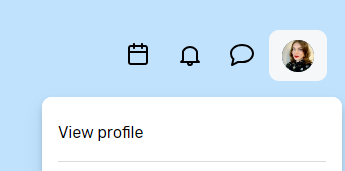 on desktop, clicking your profile in the top right corner. on desktop, clicking your profile in the top right corner.
Please note, session presentations and materials will be shared digitally only. Please print prior to attending if you would like paper copies. We will have printed agendas at the check-in desk each day. The sessions materials website will be added to this page on Monday, November 18th. Thank you for your patience! Please bookmark this page and check back after 11/18 as materials will be shared here and not in Cvent. Some conference sessions will have slides available only after the conference has concluded. Some presentations cannot be shared digitally. We appreciate your understanding. Thank you!
Please see a full guide on how to access each session's Zoom call by clicking here. This guide will walk through steps to view each session and ask questions through the Cvent event homepage. As a reminder, you will need to log-in with the email used to register for the event on Cvent here: https://cvent.me/Ze4eVm
Breakfast, lunch, and snacks will be available for attendees on both days. Breakfast starts at 7:00 AM.
Please visit the sponsors’ booths at the event to add to your network of resources! We will be sending more information about sponsor tables soon.
Please note: The venue will aim to have comfortable temperatures throughout the space, but it can still be cold in certain rooms. We recommend bringing a light jacket to the event
We look forward to seeing you! If you have any questions, please reach out to Nicole Lartigue at nlartigue@txcpahouston.cpa. Thank you! |

 on the mobile app, clicking the profile button on the bottom menu bar
on the mobile app, clicking the profile button on the bottom menu bar